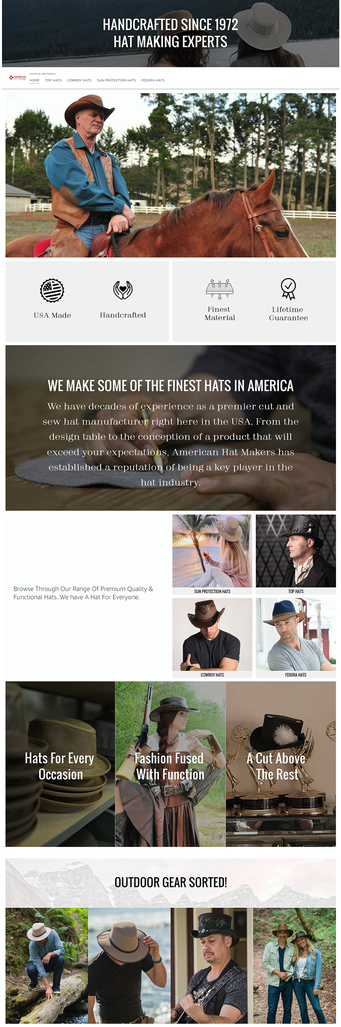Establish Your Notable Brand on Amazon with Amazon Storefront
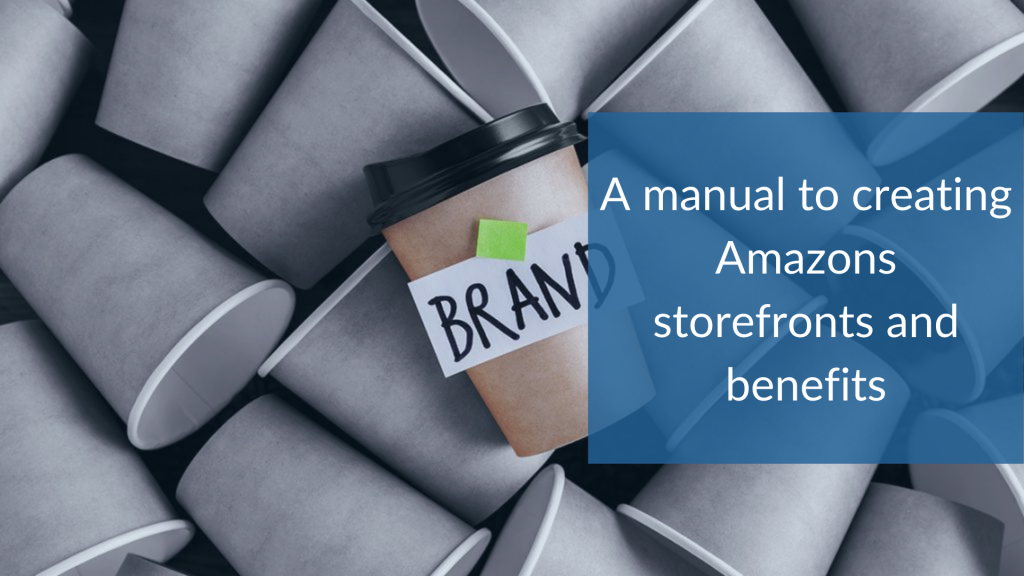
Do you want to establish your brand’s reputation and promote your brand’s loyalty on Amazon? If yes, then you need to focus more on creative content. Here, we are talking of none other than the Amazon A+ content and Enhanced Brand Content. However, it has to be noted that not only these two but there are various other aspects to be kept in view. The most important out of them is the Amazon Storefront.
Amazon Store defined:
Amazon has come up with a premium content offer that allows the users to exhibit their brand exclusively to the desired audience. With the assistance of these stores, it has become easier for customers to have a brand-centric shopping experience. Amazon storefronts shall enable the vendors to create multi-page stores to add value to their brand online.
How does the Amazon store enhance the overall shopping experience? 
There are a lot of ways in which Amazon stores notably enhance and improve the user’s shopping experience. They are mentioned below:
- Providing a space increase the organic rankings of the products on Amazon.
- Promote the newly added products to the current customers.
- Facilitating the vendors with an opportunity to introduce their brand to the audience.
- Proffering a better and enhanced shopping experience to the mobile users on Amazon.
With the advent of Amazon stores, the vendors no more have to worry about losing their brand’s identity in this highly competitive marketplace. Such benefits are more than enough to prove that your investment in Amazon stores is certainly worth it.
Vendors make good use of Amazon stores with the intention of driving audience engagement. It is that one-stop platform where the buyers can learn about the various brands and shop simultaneously. If you want to make your content stand out, then you need to make sure that the Amazon product infographic is used in the finest possible manner. Usage of rich media and content has become quite crucial for brands to improve the audience’s shopping experience.
Key features associated with Amazon store
A few months back, Amazon introduced a variety of features assisting the advertisers in exhibiting their products and brand to the audience in a better way. Here are some of them:
- An array of designs to choose from:
Amazon stores have an amazing collection of templates having various customizable features. All of them intend to make your product look cool and best to the target audience.
- Customization:
There is a huge collection of products with commendable multimedia options for you to choose from. You can easily customize them and improve your customers’ overall shopping experience.
- Multi-pages feature:
With Amazon Stores, you can easily create multiple product pages. These have a limit of maximum 3 levels. These are easily customizable based on your notable business needs.
- Media and content inclusions:
Amazon Stores improve the users’ shopping experience by enabling the vendors to include rich media and videos. All you need to do is just log in to the Amazon Marketing Service account and move on to the Stores tab. For showcasing the best media and images, you need to rely on the best Amazon product photography for your brand.
- Self-service Builder:
Amazon Stores offer an intuitive builder that gives you the flexibility to make your brand’s exhibition as engaging as possible. Also, it’s quite noteworthy that the templates are quite easy to use. You can easily simplify them for a better user experience.
Aesthetic appeal of the Amazon stores
There are multiple pages in the Amazon store, and every single page has a unique header as well as a footer. Maximum 3 levels are allowed, and each level can have various pages. There are three different templates that the Amazon Store facilitates you with. They are also considered to be the default tiles named Marquee, Highlight, and the Product Grid. The Amazon Store Manager consists of four sections, and they are the Page Manager, Preview Window, Tile Manager, and the Status Bar. Let us see the functions performed by each one of these sections below:
- Tile Manager: It enables the users to move, edit, add and delete the files from your Amazon store.
- Status Bar: The status bar is responsible for providing the current moderation status of the Amazon store. Also, it shows the error messages whenever necessary.
- Preview Window: The Preview Window gives you an overall look at the current page.
- Page Manager: With the assistance of Page Manager, the vendor would be able to select, create, move and delete the Amazon Store’s pages.
How to create your Amazon store?
Creating your own Amazon store is quite easy and hassle-free. Know more about the same step-by-step below:
Step 1: Register your brand via Amazon’s Brand Registry.
Step 2: Create a beautiful homepage for your store by selecting a template.
Step 3: Start building your Amazon Store pages based on product deals, catalog categories, best-selling offers, etc.
Step 4: Commence adding the content tiles to every page. These include galleries, images, titles, video, navigation, product grids, etc.
Step 5: Add the products to every category.
Step 6: Once done, submit your notable amazon store for publishing.
Bottom line:
If you are still thinking of investing in the Amazon Storefront, there is no need for you to waste even a single second! It’s because these stores are undoubtedly worth it. Also, there is no need for you to worry about the Amazon FBA inventory reimbursement facility since you can enjoy it even after having your own Amazon store. You need to keep in view that your brand page should have the best Amazon A+ content. It would be quite useful to make your brand stand out from the crowd in this competitive marketplace. With so many ways of increasing your product’s reach via Amazon Stores, you are certainly not going to stay dissatisfied.