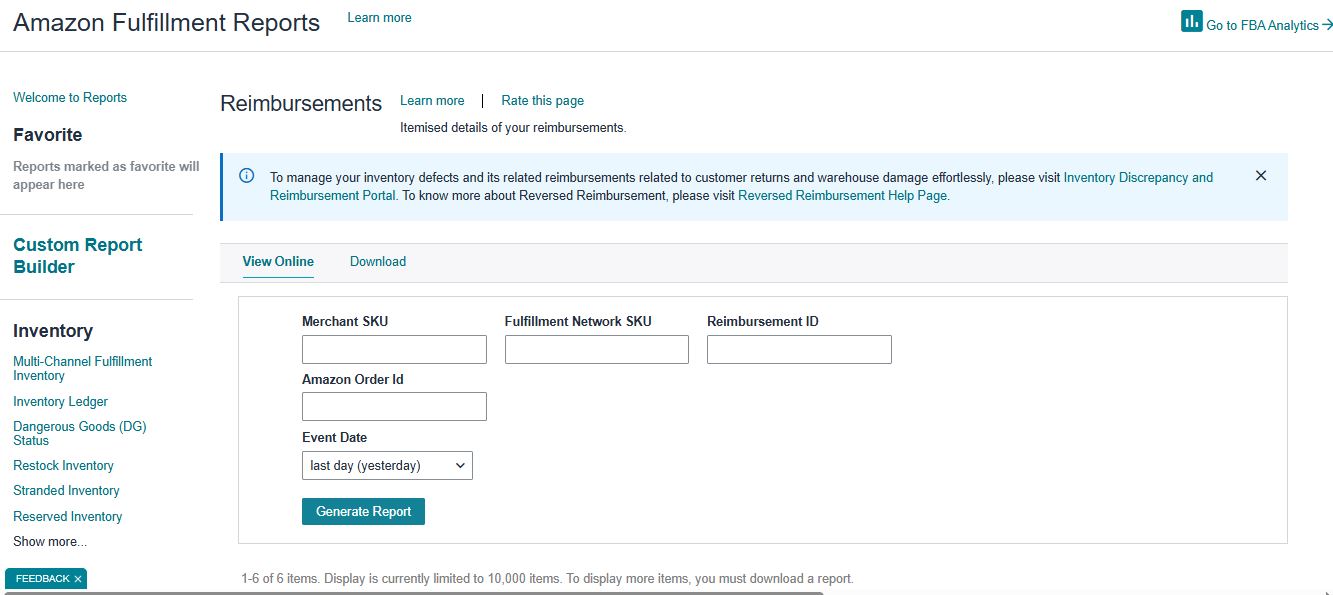Amazon FBA Reimbursement Claims: A Practical Guide for Busy Amazon Sellers
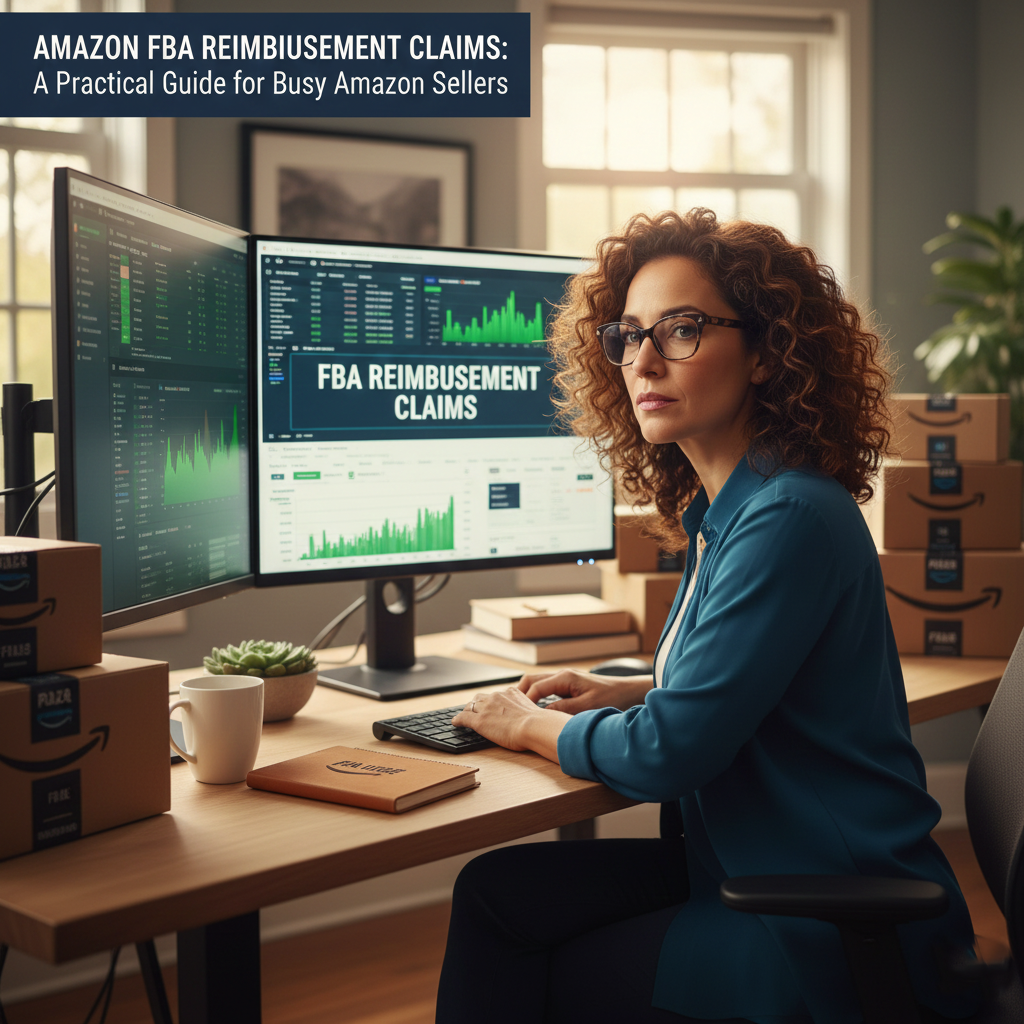
TL;DR
- Amazon FBA reimbursements help sellers recover money for lost inventory, damaged goods, incorrect returns, and overcharged fees.
- Track discrepancies through inventory adjustments, FBA transaction reports, and return reports to catch missing reimbursements early.
- File claims with ASINs, quantities, issue details, and documentation such as photos or shipment records for stronger approval chances.
- Most claims must be filed within 60–120 days, depending on the issue, so staying proactive is key.
- Avoid common mistakes like incomplete details, missed deadlines, wrong claim reasons, or failing to follow up on rejected claims.
- Automated reimbursement tools can help streamline the process, reduce manual work, and ensure you never miss money Amazon owes you.
If you sell on Amazon, you already know how messy the FBA process can get. Inventory goes missing, units get damaged, and fees mysteriously show up higher than they should be. All of this slowly eats into your profits if you’re not watching closely.
But many sellers miss out on these reimbursements simply because they aren’t aware of what can be claimed or how to track it effectively. This practical guide shows you how to file claims, avoid common mistakes, and use Amazon reimbursement software to simplify the process.
By staying proactive, you can reclaim lost revenue and improve your bottom line, keeping your business healthy and growing.
What is Amazon FBA reimbursement?
Amazon FBA reimbursements are payments that Amazon owes you whenever something goes wrong in the fulfillment process. Think of them as a safety net for sellers covering lost inventory, damaged goods, misplaced products, or overcharged FBA fees. Essentially, it’s Amazon paying you back for mistakes that cost you money.
For any Amazon seller, even small discrepancies can quietly eat into your revenue. Recovering these FBA reimbursements can add up to a significant boost in profit margins, keeping your business financially healthy and more predictable.
Common reimbursement scenarios are surprisingly familiar to most Amazon sellers. Sometimes, inventory simply goes missing, and items never make it to the warehouse or get lost along the way. Other times, products get damaged while in Amazon’s care, leaving sellers out of pocket.
Even when items are returned or misplaced, the accounting can get messy, and you might not realize you’re missing a reimbursement. On top of that, FBA fees aren’t always perfectly calculated, and overcharges can quietly eat into your profits.
By keeping an eye on these Amazon FBA seller reimbursements and understanding how they work, sellers can reclaim lost revenue, fix accounting gaps, and protect their bottom line. Essentially, it’s about making sure every item, every return, and every fee is accurately accounted for, so your hard-earned money stays where it belongs: in your business.
Types of reimbursement claims you can file
Understanding the different types of Amazon FBA reimbursement claims is key to recovering lost revenue. Here’s a breakdown of common situations where you can file claims:
#1 Lost inventory
If your products are misplaced or unaccounted for in Amazon’s warehouse, they’re considered “lost inventory.” This can happen during inventory transfers or mismanagement in the warehouse.
How to identify and file a claim:
You can check the “Inventory Adjustments” report in your Seller Central account to spot discrepancies. If Amazon hasn’t marked your products as shipped, or they’ve been sitting in the warehouse with no movement, it’s time to file a claim for lost items.
#2 Damaged inventory
Amazon is responsible for items that get damaged while in their warehouse or during the fulfillment process. This can include crushed packaging, damaged goods, or products with missing parts.
How to identify and file a claim:
Look at your FBA reports to identify damaged goods. If the damage was done during storage or handling, file a claim for reimbursement. You’ll need to provide evidence, such as photos, when submitting the claim.
#3 Customer returns
Sometimes customers return products damaged, or they may not return the items at all. In these cases, you’re entitled to reimbursement for the lost or damaged goods.
How to identify and file a claim:
Check your return reports and identify items marked as “customer damaged” or not returned. You can then submit a claim through Seller Central for reimbursement, ensuring you’re not penalized for something out of your control.
#4 FBA fee discrepancies
Amazon sometimes overcharges for storage, shipping, or other FBA-related fees. Common errors include incorrect dimensions or weight charges and overbilling for storage fees.
How to identify and file a claim:
Review your FBA fee invoices and compare them with your actual inventory. If you notice discrepancies, you can file a claim for reimbursement through the “Manage FBA Inventory” section of your Seller Central account.
#5 Missing or incorrect inventory in shipments
If there are missing units or incorrect inventory in your inbound shipments to Amazon, you can file a claim for those missing items.
How to identify and file a claim:
Track your inbound shipments using the “Shipment Tracking” feature in Seller Central. If any discrepancies are found, you can submit a claim to Amazon for the missing inventory.
In every case, timely tracking and claiming reimbursements ensures you’re not losing money due to Amazon’s mistakes.
When can you file for Amazon FBA reimbursements?
Understanding when and how to file FBA reimbursement claims can make a huge difference in recovering lost revenue. Let’s dive into the timing and eligibility of claims to help you get the money you’re owed.
When can you file a claim?
The timing for filing claims depends on the type of issue:
- If an item is lost or damaged inside Amazon’s fulfillment network, you typically must file your claim within 60 days of the event.
- For cases involving customer returns or refunds where inventory should have been restocked, the window is often 60‑120 days from the refund or replacement.
- For removal order losses (items shipped back from Amazon), the deadline might be even shorter, e.g., 15‑75 days, depending on the type of removal.
What makes your claim eligible?
Not all claims are eligible for reimbursement.
- Amazon is liable for issues like lost inventory, damaged goods, and miscalculated fees, but seller errors (like mistakes in inventory setup or improper packaging) aren’t eligible for reimbursement.
- If Amazon made a mistake, whether it’s in processing returns, mishandling inventory, or overcharging fees, you have a valid Amazon reimbursement claim.
How long do you have to file for reimbursement?
You must file a claim within the specified timeframe, which can range from 30 to 90 days, depending on the type of issue. After the deadline passes, Amazon won’t process your claim.
Staying proactive and filing claims promptly can lead to faster reimbursements, allowing you to focus on growing your business instead of dealing with Amazon’s mistakes.
The new Amazon reimbursement policy update 2025
Starting March 31, 2025, Amazon switched to calculating reimbursements for lost or damaged inventory based on manufacturing cost (i.e., your sourcing cost) instead of retail sale price. The claim‑filing window in many cases has been reduced from up to 18 months down to 60 days in some markets. In the UK, new windows for warehouse lost/damaged claims are now 60 days from the incident.
How to file an Amazon FBA reimbursement claim
Filing for Amazon FBA reimbursements doesn’t have to be confusing. With the right steps, you can get the money you’re owed quickly and efficiently. Here’s your step-by-step guide to navigating the process:
- Log in to Seller Central
First, head over to your Amazon Seller Central account. From the main dashboard, navigate to the FBA reimbursement dashboard under the “Reports” section. This is where you’ll find all the tools to manage your claims.
- Identify discrepancies
Check for discrepancies by reviewing your Inventory Adjustments and FBA Transaction Reports. Look for lost inventory, damaged products, incorrect billing for fees, or any missing reimbursements.
If you’re missing inventory, check shipment records, and if you’re dealing with damaged goods, look for any related damage reports. This step is crucial to ensure you’re thorough so you don’t miss out on any claims.
- File a claim
Once you’ve identified a discrepancy, it’s time to file your claim. You’ll need the ASINs of the affected products, the exact quantities that are missing, damaged, or miscounted, and the key details explaining what happened, such as whether the item was lost in the warehouse or damaged during shipping. If you have any supporting documentation, like photos of damaged units, include those as well to strengthen your case. - Track FBA reimbursement claim
After submitting your claim, keep an eye on the claim status in Seller Central. It’s important to track whether your claim is being processed or if any additional information is required. Claims can take a few days to process, so be patient but stay proactive in monitoring. - Respond to Amazon
If your reimbursement claim is rejected or requires more details, Amazon will notify you. Just respond with the necessary documentation. If they need additional proof, provide it promptly. Keep a record of all communication and be prepared to follow up if needed.
Common mistakes to avoid when filing FBA reimbursement claims
Filing FBA reimbursement claims can be tricky, and small mistakes can lead to delays or even rejection. Here’s how to avoid common errors and make sure you’re maximizing your reimbursements:
- Incomplete documentation: Include all required details like ASINs, quantities, and clear descriptions of the issue, like damaged goods or lost inventory. For damaged items, include photos and any relevant reports. The more thorough and accurate your documentation, the smoother the process will be.
- Missing claims deadlines: It’s crucial to know the filing windows for each type of reimbursement (usually within 60–120 days). Keep an eye on dates, use automated tools to track, and set reminders to ensure you submit claims on time. Don’t let deadlines slip by unnoticed.
- Filing claims for the wrong reasons: Be sure to distinguish between issues Amazon is responsible for (like lost inventory or overcharges) versus those that stem from your own mistakes. Filing a claim for the wrong reason can lead to a rejection or even a suspension of your claims.
- Not following up: Once you’ve submitted a claim, don’t just wait and forget about it. If a claim is delayed or rejected, it’s essential to follow up with Amazon for clarification or to provide additional documentation. Sometimes, a simple follow-up can push your claim through and help you recover the funds owed to you.
How to track the status of your FBA reimbursement claims
Tracking your FBA reimbursement claims is easy once you know where to look. Here’s how to stay on top of your claims:
- What to look for: Pay attention to the claim status, whether it’s In Progress, Completed, or Denied. “In Progress” means it’s being reviewed, “Completed” means you’ve been reimbursed, and “Denied” means the claim was rejected.
- What to do if a claim is denied: If your claim is denied, don’t give up. First, review the rejection reason provided. If needed, appeal by submitting additional evidence or clarification. If the claim was incomplete or incorrect, you can resubmit with the necessary details to increase your chances of success.
By regularly checking your claim status and taking action when necessary, you ensure you’re getting the reimbursements you’re owed. Sellers can invest in automated FBA reimbursement tools to reduce discrepancies from the start, saving you time and effort down the road. Keeping your inventory accurate means fewer headaches with claims and more money in your pocket.
By following these practices, you can ensure you’re making the most out of your FBA reimbursements and avoid leaving money on the table.
Final words
Filing Amazon FBA reimbursement claims is easy by staying proactive, tracking discrepancies, and avoiding common mistakes. Sellers can reclaim lost revenue and protect their profits. Leveraging the best Amazon reimbursement service ensures you never miss a claim, automates tedious processes, and frees up your time to focus on growing your business.
Whether it’s lost inventory, damaged goods, or fee discrepancies, the right support makes recovery faster and more accurate. Make sure you recover every dollar Amazon owes you by staying on top of your FBA reimbursements and claiming what’s rightfully yours.
Recent Posts
- How a managed Amazon reimbursement service becomes a profit‑recovery for FBA brands in 2026
- How to Appeal a Rejected Amazon FBA Reimbursement Claim (Step-by-step guide for sellers)
- Manual auditing vs. Amazon FBA Reimbursement Service: Which is Right for You?
- Amazon FBA Reimbursement FAQs: Everything Sellers Should Know
- Amazon FBA Reimbursement Claims: A Practical Guide for Busy Amazon Sellers